10m Beep Test Software
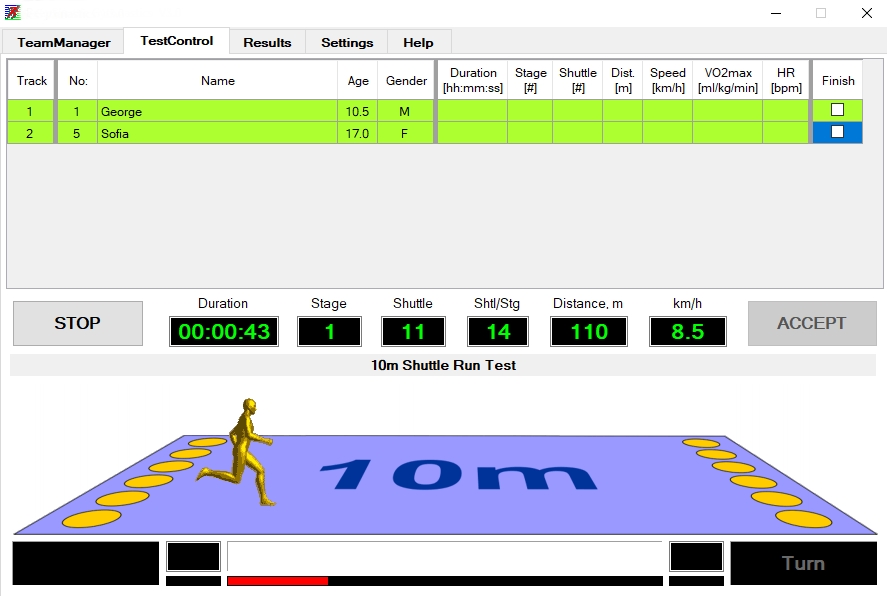
10m Beep Test Software
SOFTWARE FOR ASSESSING THE AEROBIC FITNESS IN CHILDREN
After the success of the BeepShuttle software, which administers the 20m beep test, we are pleased to announce this new software called 10m Beep Test Software. The new product is a modification of the original 20m beep test (20 m Multi-stage Fitness Test), and it calculates the predicted VO2max for children between the ages of 6 and 17, and assesses the results, by calculating percentile scores based on age-specific and gender-specific international norms.
The 10m beep test (shuttle run test) makes the application of the aerobic assessment a lot easier because you need less space for its administration (only 10m instead of 20m). This modified beep test is ideal for small gyms, smaller sports halls, gymnastics centres, and school halls.
- IDEAL FOR SPORTS COACHES & PHYSICAL EDUCATION TEACHERS WHO WANT TO MONITOR THE AEROBIC FITNESS OF THEIR STUDENTS
- MODIFICATION OF THE VALID AND RELIABLE TEST (20M BEEP TEST)
- IDEAL FOR SMALL GYMS OR SCHOOL HALLS
- APPLICABLE WITH EXCEL FOR FURTHER ANALYSES OF YOUR STUDENTS

This is a demo of the 10m Beep Test Software for children. This free demo allows you to use all functions of the software but covers only a small part of the test. If you would like to use the fully activated version, you can purchase it below:
Purchase & Activation
TO USE THE FULLY ACTIVATED VERSION YOU HAVE TO PURCHASE THIS SOFTWARE
10m Beep Test Software
FOR TESTING CHILDREN ONLY, AT THE PRICE OF £40
How to purchase and activate this software?
1. Download the demo of this software.
2. Install the demo software on the computer which you will be using (to make sure that everything runs smoothly).
The 10m Beep Test Software works only on a Windows operating system, and you should also check the minimum requirements for this software, which are described below. The demo allows you to use all functions of the software, but covers only a small part of the test.
3. Open it on your PC.
4. Click on the Registration button in the Settings section of the software.
5. Copy the UserID code of the software.
6. Paste the UserID code into the Your e-mail & Software's UserID box below (You must add your email as shown on the example below).
7. Click the Buy Now button and make your payment of £40.
Example:
david@gmail.com, 16175377C46745A8F7B3277E319FAF55CE9D6F8455EFCB60


After you make your payment
After making your payment, you will then receive an email with a RegKEY code within 24 hours. You have to paste the registration code on the RegKEY line in your software, and then simply press the registration button. After registration, the software will be fully activated and registered for the version you purchased, and on the computer where the software is installed only.
MINIMUM REQUIREMENTS
- Microsoft Windows XP Service Pack 3, Vista, 7, 8, 8.1, 10 + .NET platform 3.5 or above
- CPU: 1GHz.
- Memory: 1 GB
- Screen resolution: 1024 x 600 pixels.
CAN THE 10M BEEP TEST SOFTWARE BE USED FOR ADULTS?
No, this version is for the assessment of children only. However, if there is a demand for purchasing 10m Beep Test for assessing the aerobic fitness of adults (18 and over), we can create that, just email: dr.stefan.kolimechkov@gmail.com
© 10m Beep Test Software 2022